As a consultant, managing multiple company entities within the MoreThanDigital Insights platform is straightforward. This guide explains how to navigate between companies, add new companies, and understand the difference between roles for effective management.
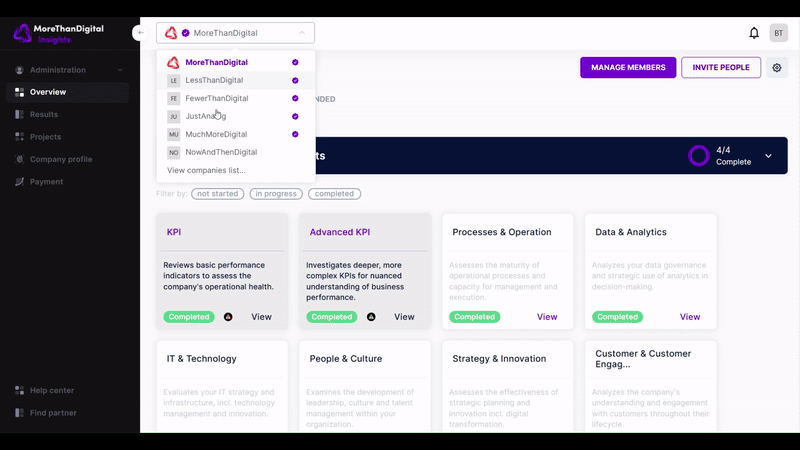
Company Selector in the Header
In the web application, locate the company selector in the header.
Click on the selector to open a drop-down menu.
Viewing the Company List
The drop-down menu displays all the companies you currently have access to.
At the bottom of the drop-down, you'll find the option "View companies list".
Clicking this will take you to the full Company Selection Page.
Switching to a Different Company
Select a company from the drop-down menu to switch to its dashboard and data.
Alternatively, navigate to the Company Selection Page for a complete overview.
Navigating to the Company Selection Page
From the company selector, click "View companies list" to access the selection page.
Adding a New Company
On the Company Selection Page, click the "Add new company" button.
This will open a dialogue box to set up the new company entity.
Setting Up the Company
Fill in the required details to configure the company entity.
Choose your role during the setup:
As a Consultant:
This role allows you to view results and manage surveys but not own or modify critical company data.
As a consultant, you must invite a company-internal person (e.g., an executive or administrator) to take ownership of the company data.
As an Owner:
This role grants full ownership of the company data and the ability to make critical changes.
Ensure that you have the legal right to act as the owner of the company data.
Invite the Right Owners:
Always ensure that a company-internal person is invited to take ownership of the company data if you are setting up the entity as a consultant.
Role Clarity:
Remember that the Consultant role is designed for external advisors and is limited to viewing results and managing certain actions. Ownership rights remain with the designated company personnel.
Data Integrity:
Avoid making critical changes to company data unless explicitly authorized by the company owner or administrator.
By following this guide, you can efficiently manage multiple company entities within the platform, ensuring proper roles and responsibilities while maintaining data security and compliance.