Generating reports is a key feature of MoreThanDigital Insights, allowing you to analyze and visualize the data you've entered across modules. Here's a step-by-step guide to help you generate, customize, and download your reports.
To generate a report, ensure the following:
Company KPIs Module: This must be completed, as reports cannot be generated without it.
Filled Modules: Only fully completed modules will be included in the report. The more modules you complete, the more comprehensive the report will be.
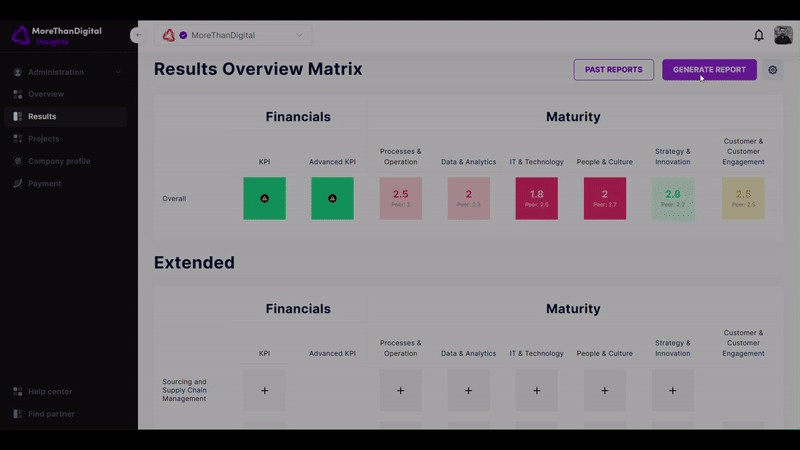
Navigate to the Results Tab:
From the main menu, select the "Results" tab.
Click on "Generate Report":
Locate the "Generate Report" button and click it.
Customize Your Report:
A pop-up window will appear, allowing you to:
Select Active Modules: Include only the modules with relevant data.
Add Departments: Ensure all relevant departments are selected for a holistic overview.
Include Projects: If projects are added in MoreThanDigital Insights, consider enabling this option to enrich your report.
Generate the Report:
After selecting your options, click on the "Generate" button.
The system will compile the data, find relevant benchmarking peers, and generate the report.
Download the Report:
Once the report is ready, you can download it in a PDF format.
Opening the Report:
Use any browser, Acrobat Reader, or a PDF program to view the report.
Printing the Report:
The report is optimized for printing, including black-and-white printing on laser printers.
Before printing, consider:
Saving the environment by printing only relevant pages.
The report includes additional comprehension pages, such as explanations, glossary, and behaviors—print these only if necessary.
#BeTheChange: Protect the environment by avoiding unnecessary printing.
You can revisit and review past reports for comparison. Simply navigate to “Past Reports” in your companies “Results” page.
For the best insights, consider generating a new report every 3–4 months.
The benchmarking database is continuously updated and improved as more users participate.
Over time, the algorithm and peer data quality improve, offering more accurate and meaningful insights.
Regularly generating reports ensures you stay updated with the latest trends and data.
By following these steps, you’ll ensure that your generated reports are as complete and insightful as possible. Regular reporting will allow you to track your progress and benefit from the evolving power of the MoreThanDigital Insights community.
4o