Once employees are invited to participate in surveys through MoreThanDigital Insights, you can monitor the progress of the invitations and survey completions. This guide explains how to track invitation statuses and survey progress effectively.
After sending the invitations, you can monitor the following results in addition to the overall results of the module:
Invitation Status:
Accepted: Indicates which employees accepted the invitation.
Pending: Shows employees who have not yet accepted.
Survey Progress:
Total number of completed surveys (100% finished).
Total number of employees invited.
Important Note:
Survey results are completely anonymous to ensure privacy. No role, including Owners, Managers, or MoreThanDigital, can see individual employee feedback or survey results.
For modules that support surveys (non-KPI or financial modules), you can check progress details under the "Overview" tab of the module.
Information Points Available:
Your Status:
Displays whether you have started, finished, or not started the module.
Completed Surveys:
Shows the number of surveys fully completed by employees. Only 100% finished surveys count here. Surveys with incomplete answers will not be recorded to maintain consistency.
Invited Participants:
Displays the number of employees invited to take the survey (via direct email or CSV import).
Shows how many of the invited participants have completed the survey.
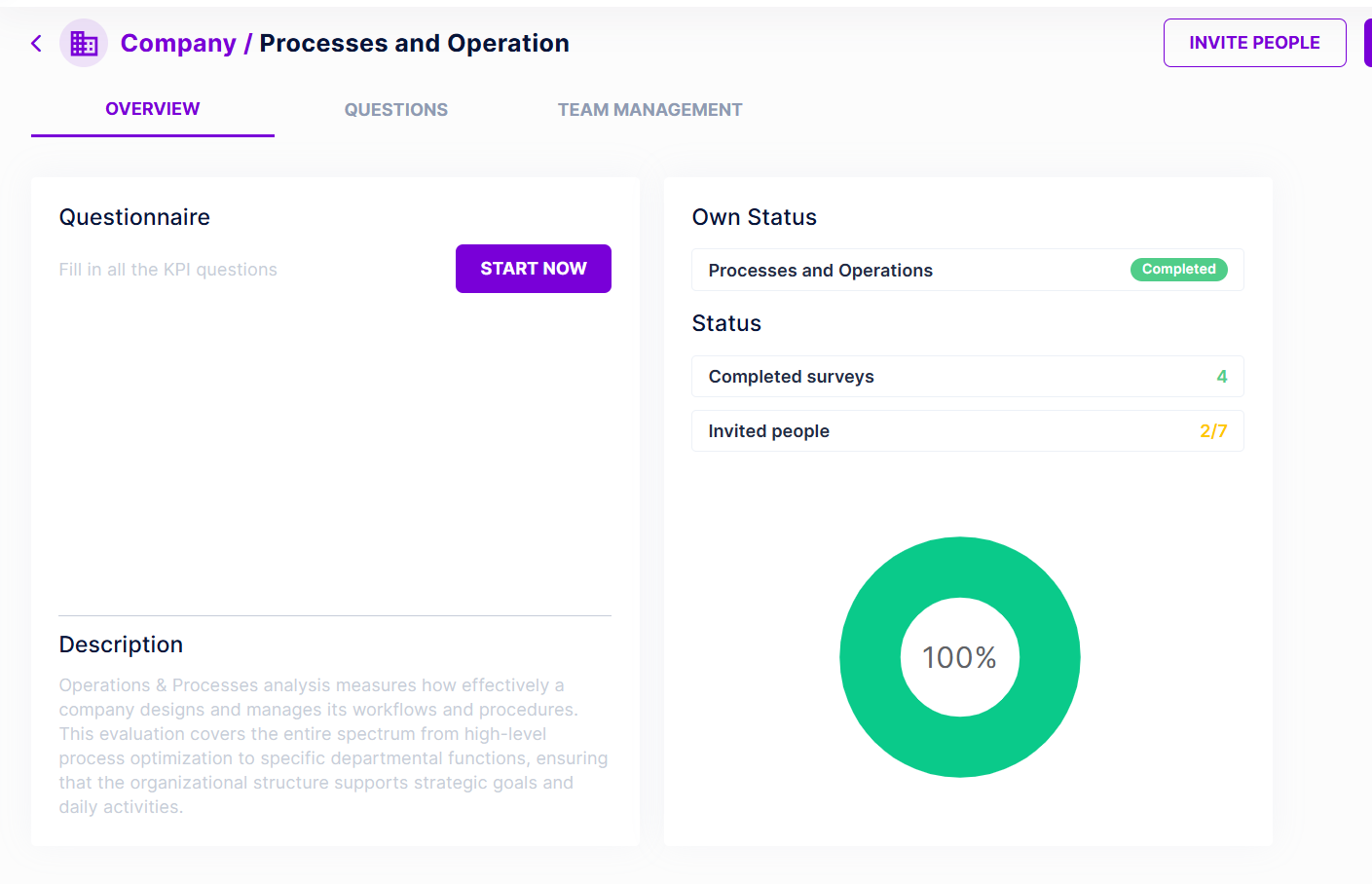
For a more detailed view of invitations, go to the Team Management tab:
See the list of employee emails that have accepted the invitation.
No data about which employees completed the survey or their specific feedback will be displayed, preserving anonymity.
To ensure accurate and complete survey results:
Inform Employees: Notify employees in advance about the survey and its purpose.
Encourage Participation: Highlight that surveys take only 15–20 minutes to complete and their input is critical for company assessments.
Follow-Up: Regularly check the invitation statuses and remind pending participants to complete the survey.
In every survey-capable module, the following metrics are available:
Completed Surveys: Total number of fully completed surveys recorded.
Invited Participants: Total number of invitations sent out and how many completed their surveys.
This system ensures that employee feedback remains private while providing Owners and Managers with a clear overview of survey progress and completion rates. By encouraging employees to take part, you can maximize the data quality and insights for your organization.