At MoreThanDigital Insights, we understand that every business has unique structures. To accommodate these individual requirements, our platform offers a flexible customization process during the onboarding steps, allowing you to tailor the insights and reporting to perfectly fit your company's operations. This guide will walk you through the customization process to ensure your organization gets the most out of MoreThanDigital Insights.
Determine Your Reporting Frequency: Decide whether your company reports annually, semi-annually, or quarterly. This selection is crucial as it defines the granularity of the financial data you can assess and track over time.
Set Your Fiscal Year Start Date: Most businesses default to January 1st, but if your fiscal year starts on a different date, you’ll need to specify this to align the financial reporting with your company’s accounting period.
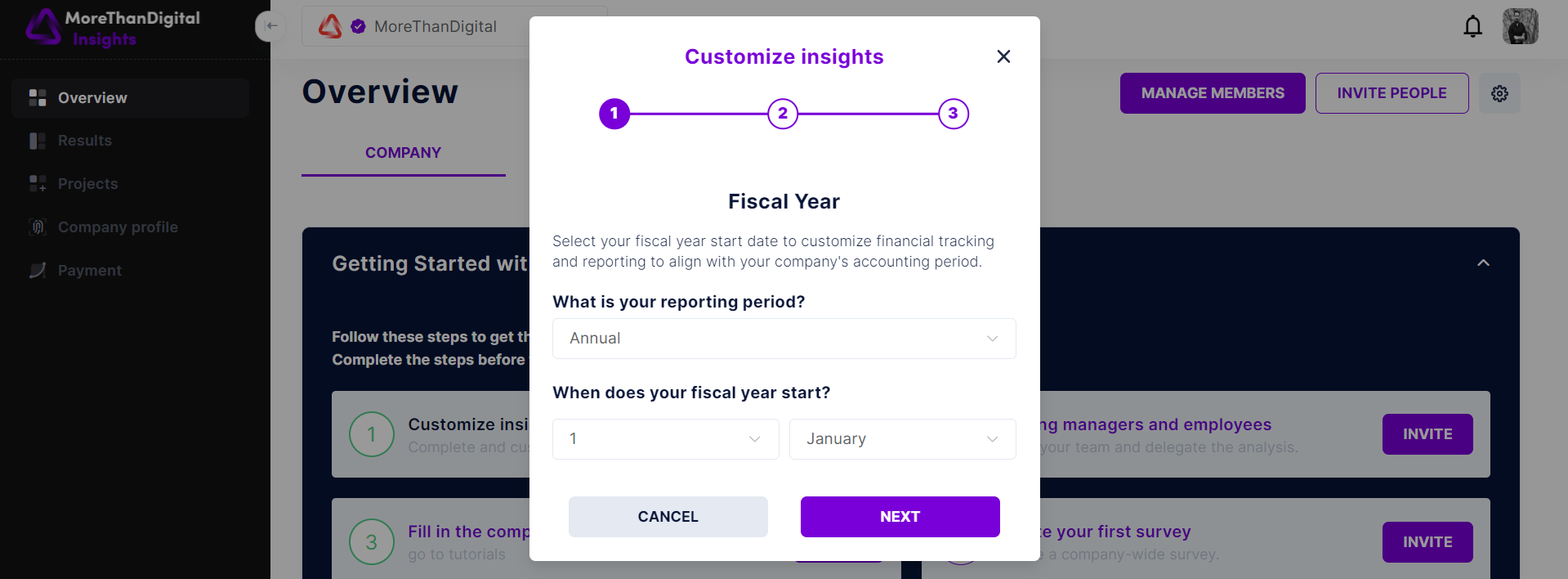
Identify Key Departments: Select from a list of departments such as Sales, Marketing, IT, HR, and more. This step allows you to customize which areas of your business to analyze in-depth.
Opt for Company-Wide Assessment: If your business is smaller or if departments are not distinctly defined, you might opt for a company-wide assessment. This approach simplifies the setup and is recommended when detailed departmental data is not available.
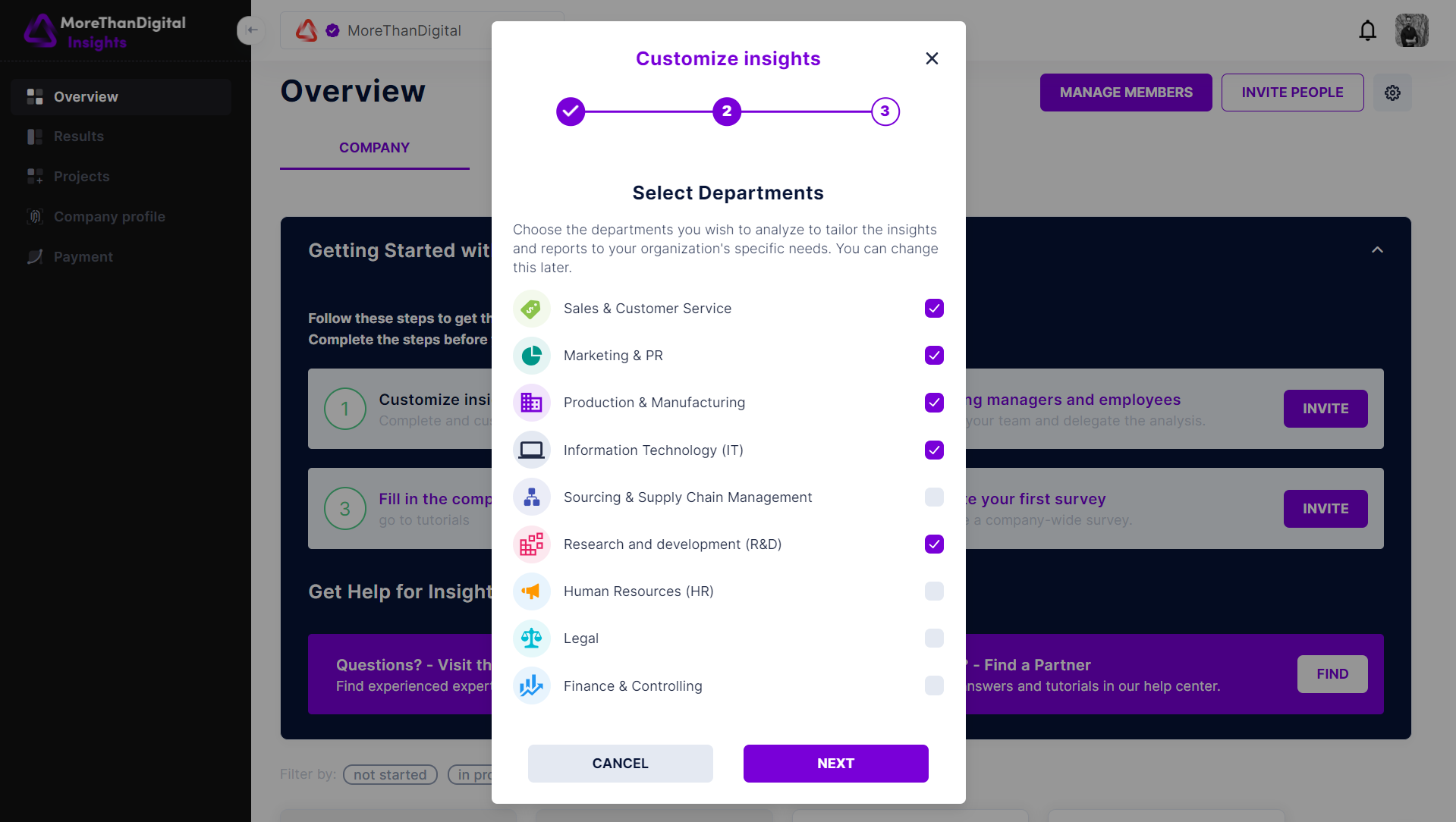
Choose Your Primary Reporting Currency: Select the currency that you use for financial reporting and tax obligations. This setting ensures that all financial data is displayed in a currency that is most relevant to your operations.
Custom Exchange Rates: If your business operates internationally and you use custom exchange rates for financial conversions, specify these rates to maintain accuracy in financial comparisons. Our platform can adjust to use your specific rates alongside the standard EUR and USD for benchmarking purposes.
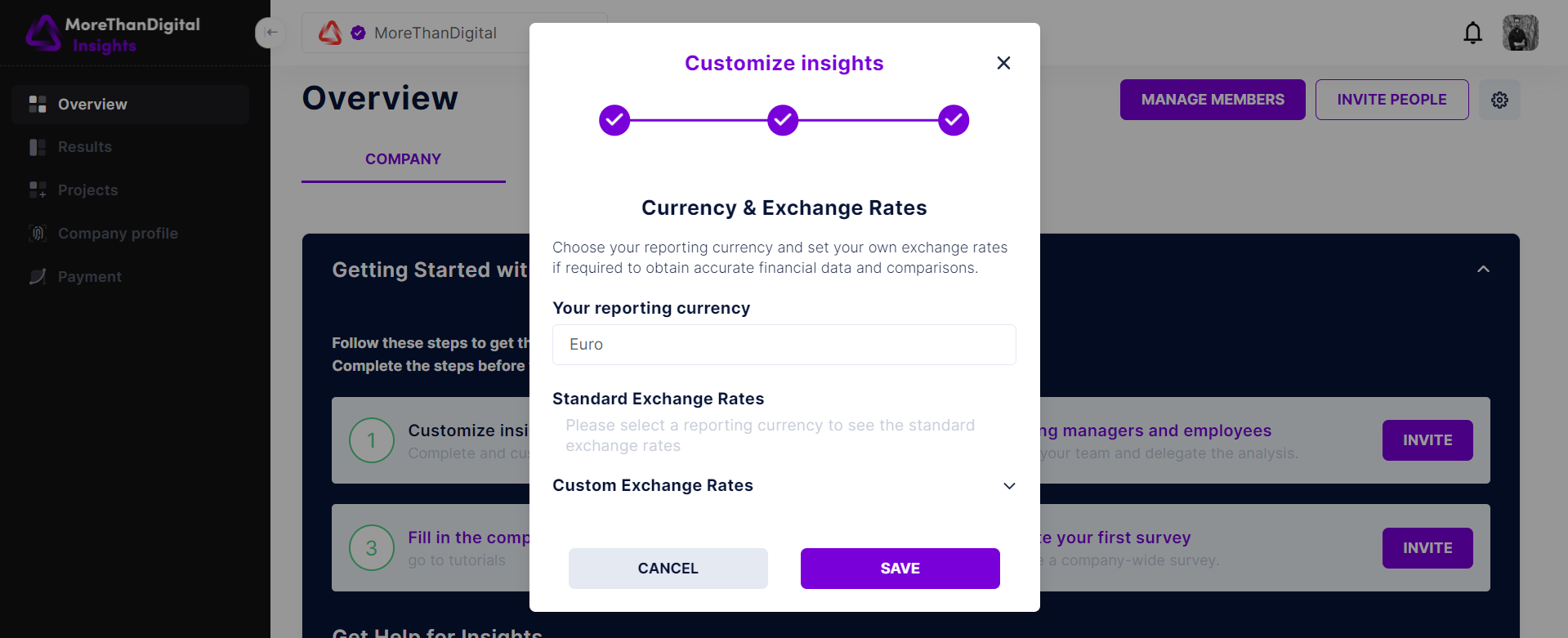
Navigate to the Custom Exchange Rates Section: Here, you can input the exchange rates that differ from the standard rates, particularly if your business transactions involve multiple currencies.
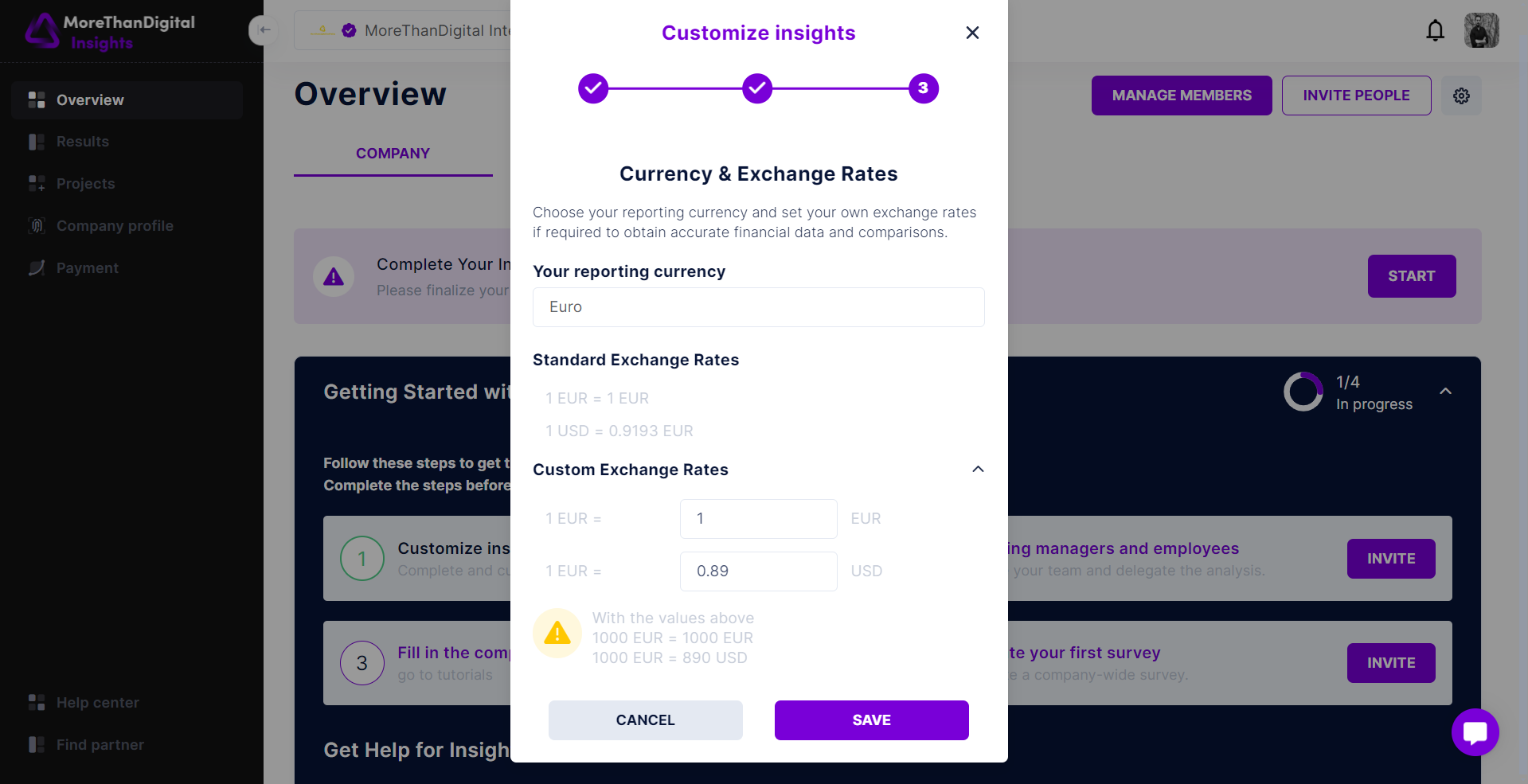
Once you've configured the settings for reporting periods, department focus, and financial currencies, you can complete the customization of your Insights setup. This customized approach not only increases the relevance of the insights generated, but also ensures that the data reflects the true nature of your business.
It is recommended that you follow the other onboarding steps, such as completing the KPI module, inviting managers, or creating your first survey.