Properly setting up a company account with MoreThanDigital Insights is a crucial step in ensuring the quality of business analysis and making Insights usable. Whether you sign up as part of the initial registration or add a new company via the company overview, the process is straightforward and designed to ensure your account is tailored to your company's exact needs. Find out how to get started here:
The first step is crucial for establishing a line of communication and ensuring the authenticity of your account:
It's crucial to provide a valid contact number during this step. This number may be used for verification purposes or to clarify account details. Invalid or unreachable contact numbers could lead to account deactivation, as per our terms and conditions.
For Company Representatives: If you're an owner, manager, or authorized employee, you'll be identified as an internal representative of your company. This role gives you the authority to manage the Insights account and data for your business.
For Consultants: Consultants or external consultants must indicate their status and invite an official representative by providing the name of an official company email address. This ensures that the representative is aware and authorizes the consultant to manage data on behalf of the company.
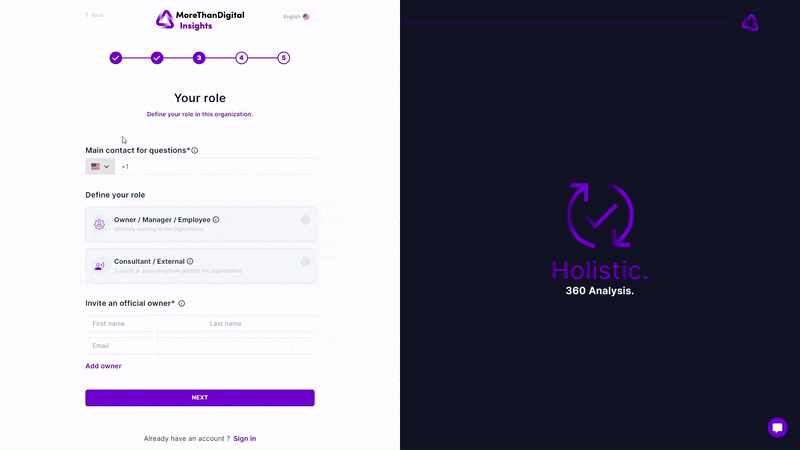
The next step involves entering detailed information about your company:
Name: Select your company's name from a dropdown list. If it's not listed, you have the option to add it.
Identification: Provide an official identifier for your company, such as a government ID, VAT ID, or any publicly verifiable ID.
Legal Details: Fill in the legal form of your company, date of incorporation, country, state, city, ZIP code, and address. This information helps in creating a precise profile for your business on Insights.
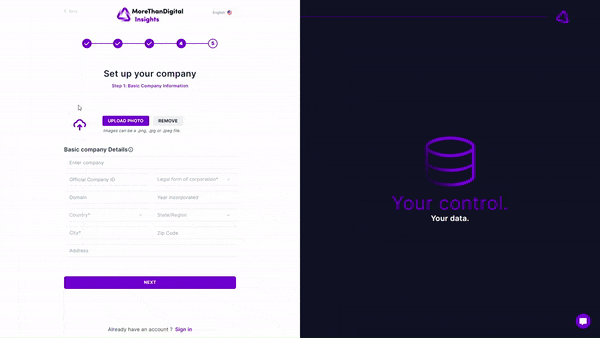
Understanding your company's operational scope and industry positioning helps tailor the Insights experience:
International Operations: Indicate if your company operates on an international level or has representations in multiple countries.
Home Country Focus: If your business primarily operates within your home country, with minimal activities abroad, leave this option deselected.
Currency: Select the currency you will use for financial reporting. This should align with your company's accounting practices.
Industry Classification: Choose the most relevant industry, division, group, and class that best describes your company's operations. This classification is vital for tailoring the analytics to your specific business context.
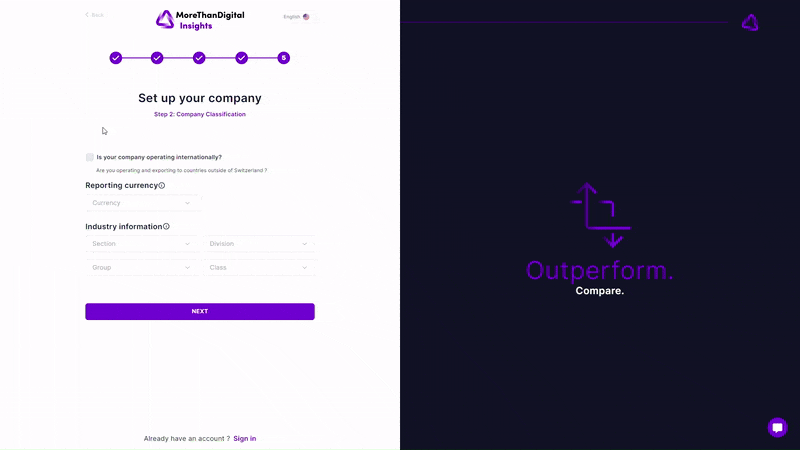
By following these steps, you'll successfully add your company to MoreThanDigital Insights and set the stage for in-depth analytics and insights tailored to your company's unique needs and challenges. Once you've set up your company account, you can use Insights analytics to make strategic decisions and drive growth.