Effectively managing team members within MoreThanDigital Insights is critical to coordinating efforts across departments and ensuring that all necessary data is collected and analyzed. This guide will walk you through the different methods of inviting team members to your company on the platform, allowing you to launch surveys, manage modules and collaborate efficiently.
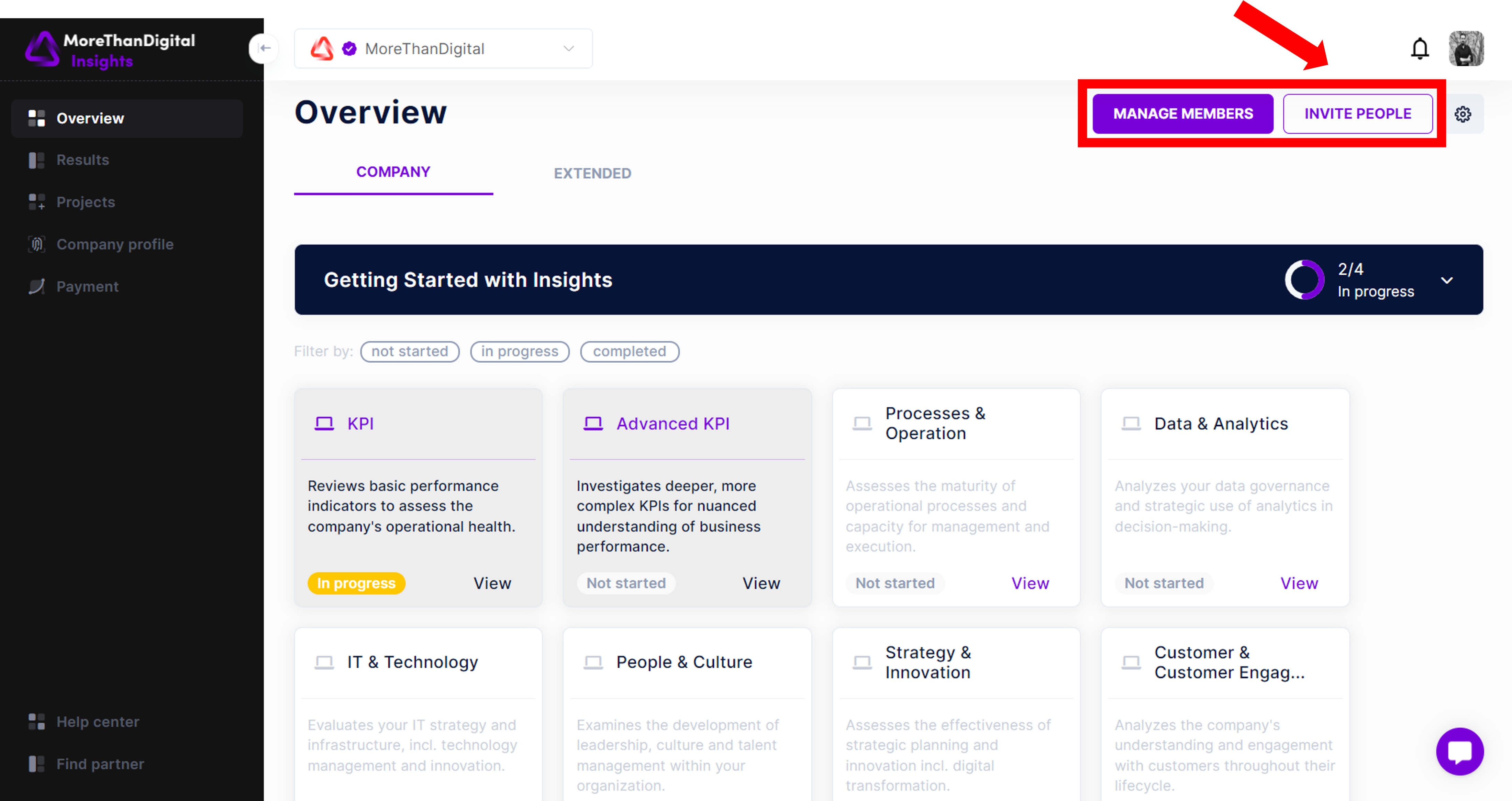
You can invite new members to your company through multiple entry points within MoreThanDigital Insights. From most panels and screens, you have the option to invite someone to the entire company, a specific department, or even within a specific module:
Company Overview: From the main dashboard, click the "Invite People" button to open the invitation pop-up.
Department View: Within each department-specific area, you can use the same "Invite People" option to add members directly to that department.
Module Specific: Some modules may have built-in team management options that allow you to invite members directly that are relevant to specific tasks or data entry requirements.
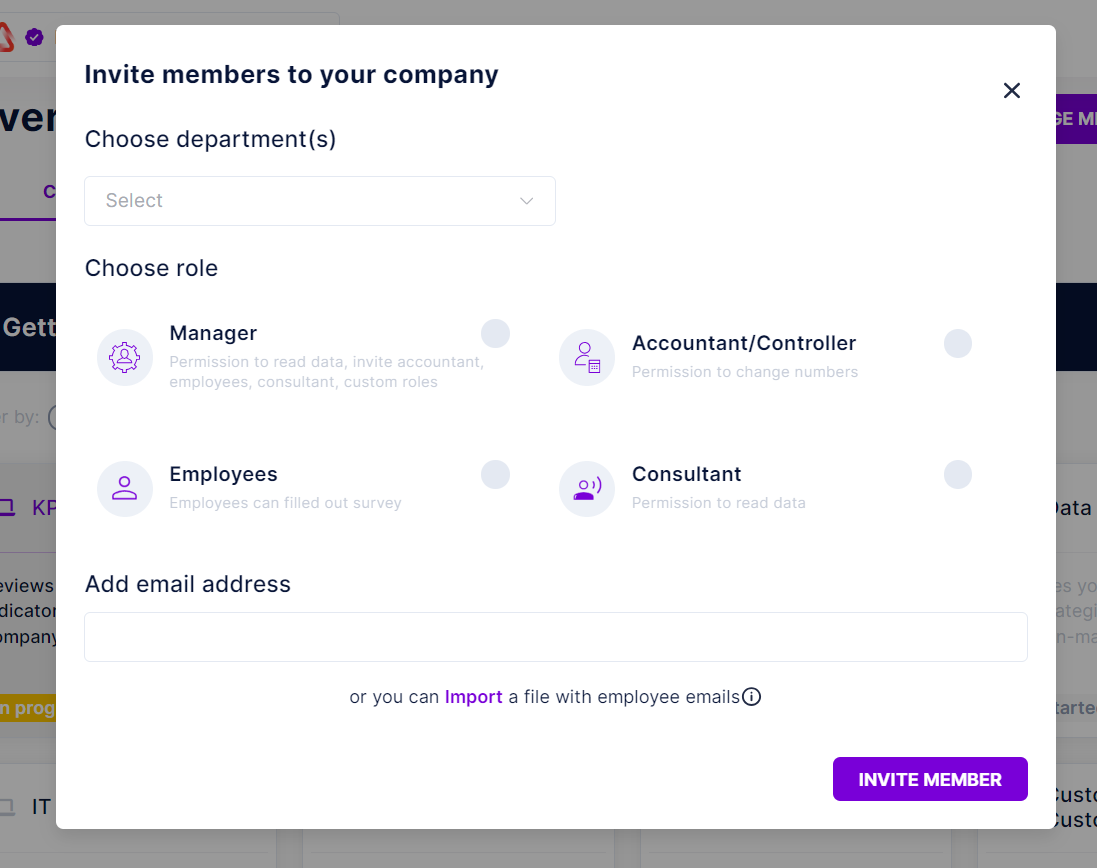
Open the Invitation module: Click on the "Invite People" button located in various sections, such as the Company Overview or specific departments.
Select Department(s): If applicable, select the department to which the new member will be assigned. This step is critical for managers and other roles with department-specific responsibilities.
Select Role: Select the appropriate role for the new member. The role you assign determines the level of access and capabilities the member will have within the platform. Make sure the role matches the member's responsibilities and your organization's data management strategy.
Add email addresses: Enter the email address of the person you want to invite. You can add multiple email addresses simultaneously if you are inviting multiple members at once.
Send invitations: Once all the details are complete, click the Invite button to send the invitations. Each invitee will receive an email with instructions on how to join your company on MoreThanDigital Insights.
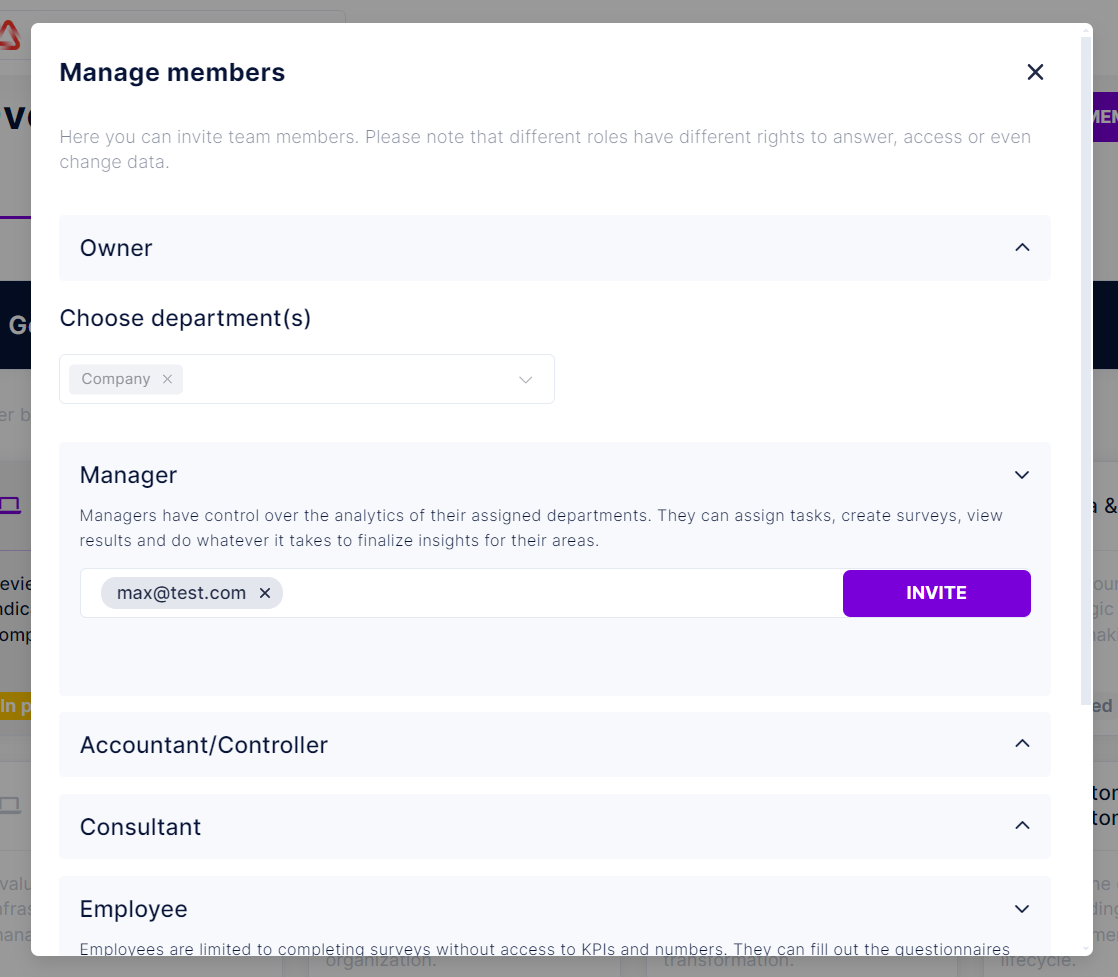
Company and Department: Use the Manage Members option in your company or department view to view all current members and their roles, and invite them as needed.
Module level: Some modules allow you to manage specific participants directly related to the activities in that module. Simply click on "Team Management" within the module to access these options.
Review current members: Periodically review the list of active members and their roles to ensure that everyone has the appropriate level of access.
Add/Modify New Members: As responsibilities shift or projects evolve, you can add new members or assign new roles to members by simply adding them to the list.
Revoke access: If a team member leaves the company or changes roles, you can revoke their access to protect your company's data and ensure compliance with internal policies.
Inviting and managing team members on MoreThanDigital Insights is streamlined with multiple access points throughout the platform, making it easy to customize team roles and responsibilities to meet your organization's needs. You have control over who has access and what permissions at every level. This means you can adjust as needed and quickly manage and revoke access as needed.