Certain modules within MoreThanDigital Insights allow inviting employees to participate in surveys. These surveys are essential for gathering feedback on topics that are observable (e.g., processes, collaboration) and where concrete data isn't directly available. Here’s how you can manage these invitations effectively:
Data Quality: The more employees participate, the better and more accurate the data.
Anonymous Participation: Surveys are anonymous to ensure unbiased results while incorporating verification mechanisms to prevent misinformation.
Time Commitment:
Each survey takes only 3–5 minutes.
Employees typically spend less than 20 minutes in total.
Invite Across Departments:
It is advised to invite all employees or at least 30% of employees from each department.
Example from the image: Employees are invited to a company-wide survey and a Sales & Customer Service survey.
Inform Employees:
Inform employees in advance about the survey and its importance to ensure timely feedback.
Ask your IT department to whitelist the sender address morethandigital.info to avoid emails landing in spam folders.
Preparation:
Prepare email lists organized by departments.
Use the import functionality to upload these lists for efficient setup.
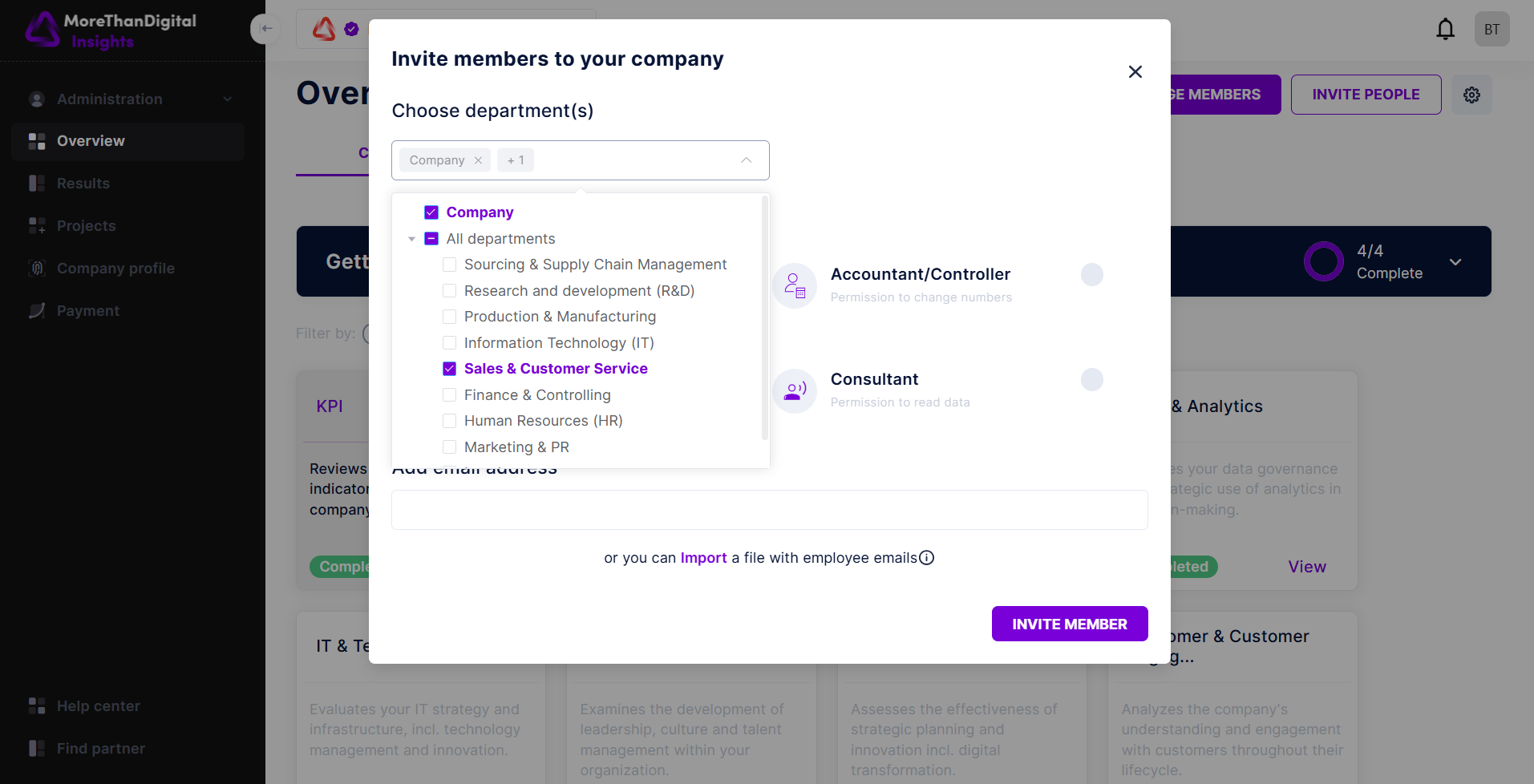
Invite Options:
Company-wide assessment (e.g., overall feedback for the organization).
Department-specific surveys (e.g., Sales, HR).
Specific modules for focused topics.
Methods to Add Employees:
Enter emails manually and assign the role “Employee (Survey)”.
Upload a list of emails using a CSV file (prepared per department).
Note: In the example above, there are two sections selected in the Invitation Manager to which employees will be invited - Company and Sales. "Company is for SMEs without departments or for a company-wide assessment and Sales is the department. If you select these options, the employee would be invited to both a company-wide review and the sales department review.
Subject: Invitation to Participate in Our Company Survey
_____________
Dear [Employee Name/Team],
We are conducting an important survey to gather your feedback and insights on various aspects of our company and departments performance. This survey is designed to help us identify opportunities for improvement.
The survey is anonymous.
You will be invited by the MoreThanDigital Insights platform.
It will take approximately 3–5 minutes per survey.
You may be asked to participate in both company-wide and department-specific surveys.
Your feedback is invaluable to us. Please look out for an email from morethandigital.info with your survey link. To avoid missing the survey invitation, we kindly ask you to whitelist this address or check your spam folder.
We appreciate your participation and thank you for taking the time to help improve our organization.
Best regards,
[Your Name]
[Your Job Title]