Signing up is easy, and this guide will walk you through each step of the process to ensure you can start leveraging the power of MoreThanDigital Insights as quickly as possible.
To begin, navigate to the bottom of the MoreThanDigital Insights homepage. Here, you'll find the Sign Up button. Clicking this button will direct you to our sign-up form, where you can start the registration process.
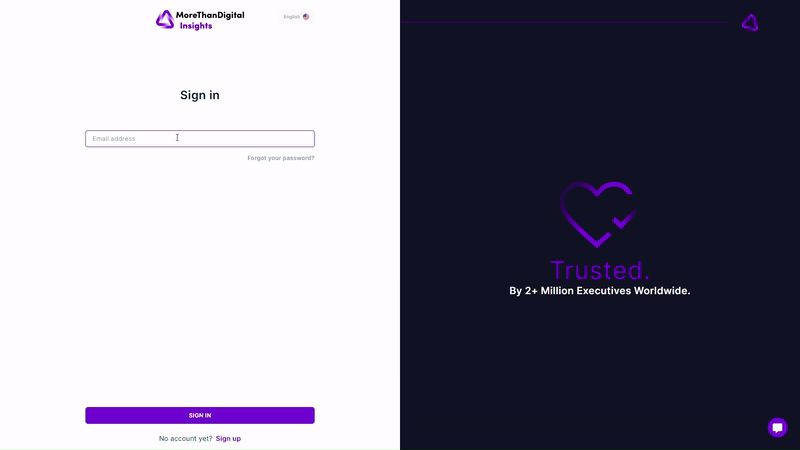
In the first step of the sign-up process, you'll be prompted to enter your essential information. This includes:
Name: Your full name as you would like it to appear on your profile.
Username: A unique identifier that will be used to log in to the platform.
Email: Your email address, which will be used for communication and confirmation purposes.
Password: A secure password for your account.
Additionally, you'll need to agree to our Terms and Conditions. Please read these carefully to understand your rights and responsibilities as a user of MoreThanDigital Insights.
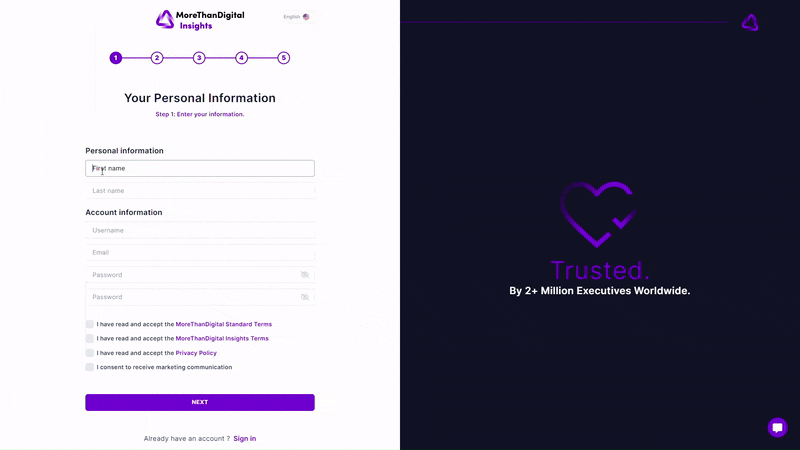
The next step involves adding your career information. This data enriches your personal profile by showcasing your work history and current occupation. It also enables us to personalize content recommendations, making your experience on the platform more relevant and valuable. To add your career steps:
Add Career Steps: Input each significant step in your career, including the role, company, and duration. You can add as many steps as necessary to fully represent your professional journey.
Edit or Delete Steps: At any point, you can modify or remove career steps if your circumstances change or if you wish to update your profile.
If you prefer not to add career information at this time, you can simply skip this step.
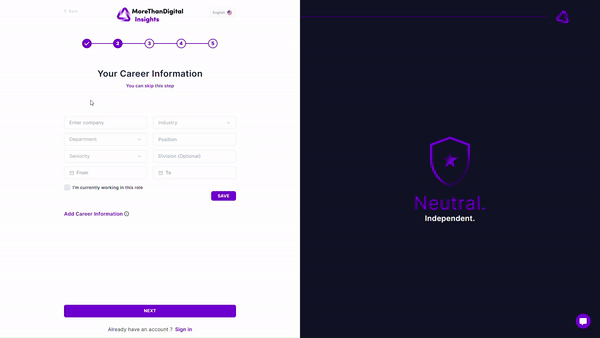
To complete your registration, you will need to confirm your email address. Check your inbox for a confirmation email from MoreThanDigital Insights and click on the link to confirm your account.
If you can't find the email, please also check your spam folder.
Invited Users: If you were invited to join a company account, you would be redirected to the company's page on MoreThanDigital Insights upon email confirmation.
New Users: If you're new to the system, after confirming your email, you'll proceed to the next step where you can set up your company profile. More: Learn about setting up your company on MoreThanDigital Insights.